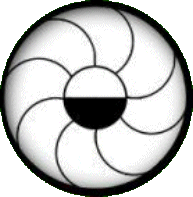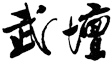Wu Tan Store
PayPal is requesting our customers with a PayPal account
to confirm receipt of items (including class payments).
Here's how to confirm you've received an item:
Sign into your PayPal account.
Click Activity at the top of the PayPal page.
Find and click the original payment for the item.
Click Confirm receipt.
Click Yes to confirm that you received the order.
We apologize for the inconvenience.

to confirm receipt of items (including class payments).
Sign into your PayPal account.
Click Activity at the top of the PayPal page.
Find and click the original payment for the item.
Click Confirm receipt.
Click Yes to confirm that you received the order.
We apologize for the inconvenience.